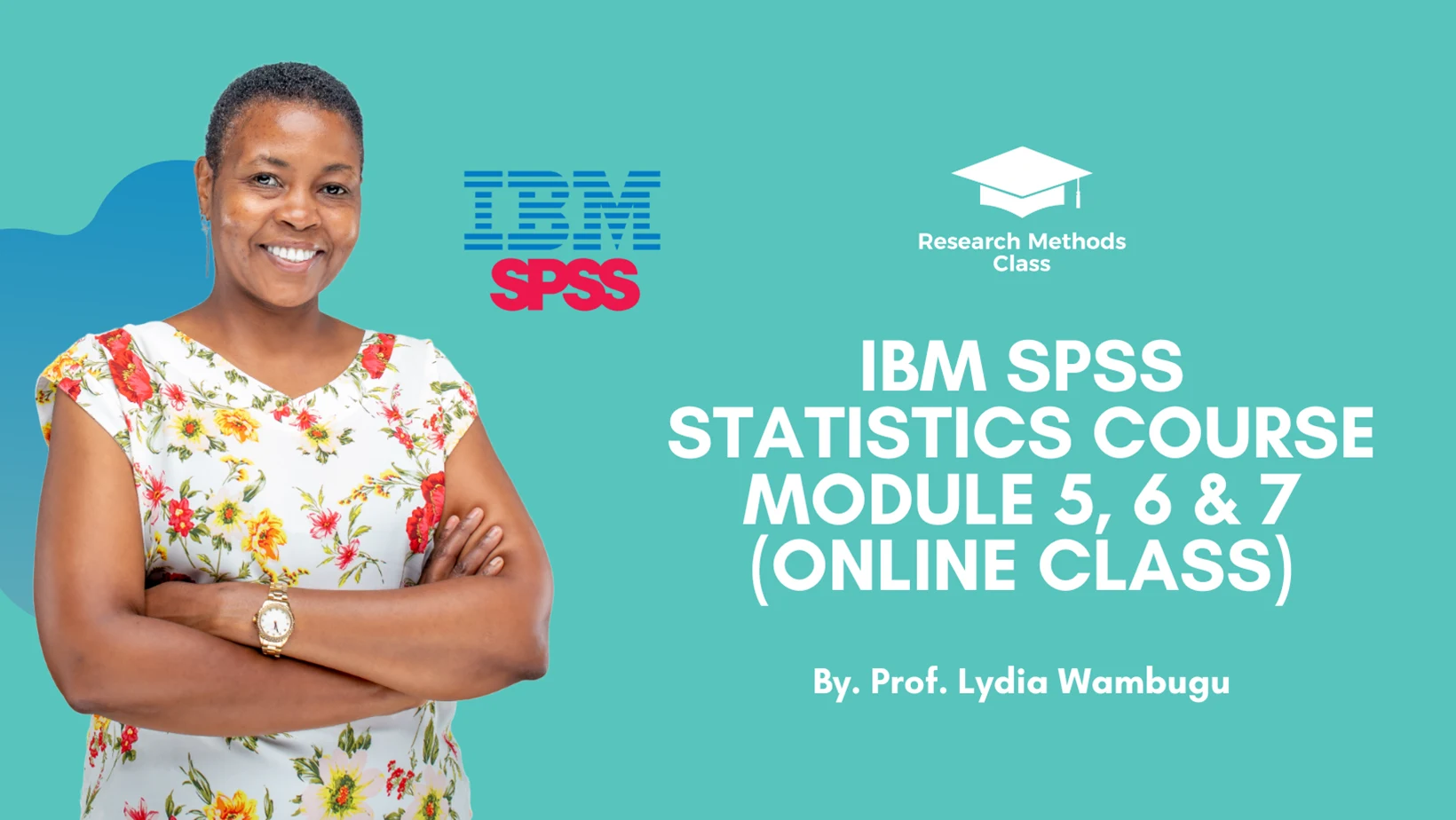Data Analysis Using IBM SPSS Statistics Software Module 5, 6 and 7
in IBM SPSSWhat you will learn?
Fundamentals of Data Analysis
Scales of measurements and their relationship to data analysis
Types of statistics and their application during analysis
The SPSS environment
Definition of variables in the SPSS software
How to enter data appropriately in the SPSS data editor based on the scale of measurement
How to use SPSS to analyze data using descriptive and inferential statistics
How to interpret data and draw appropriate conclusions based on the SPSS output.
About this course
This course is intended to introduce you to IBM SPSS Statistics software that is used to analyze quantitative data. Note that there is other software that can analyze quantitative data but SPSS is user friendly and an easy-to-use software. This course is appropriate for both undergraduate and postgraduate students, practitioners in Research organizations and consultants in Monitoring and Evaluation and any other stakeholder with an interest in data analysis and interpretation.
Data analysis requires an understanding of Statistics and Research Methods. The assumption therefore is that as you register for this course, you have already gone through Statistics and Research Methods. This course will not take you through Statistical Methods Course or Research Methods Course. CLICK HERE to learn high quality Research Methods course for free.
1.2 Learning Outcomes
At the end of this course, you should able to:
- i) Describe the scales of measurements and their relationship to data analysis
- ii) Discuss the types of statistics and their application during analysis;
- iii) Identify and define variables in the SPSS software;
- iv) Input data appropriately in the SPSS spreadsheet;
- v) Run both descriptive and inferential analysis on SPSS;
- vi) Interpret and draw conclusions on the SPSS output analysis.
1.3 Course Structure
There are 7 modules in this online course clustered in 3 courses. A course is not an end in itself but it should lead to the next. This is why at the end of every course; you will receive a result slip based on your performance in the assignment related to the course. However, at the end of the three courses, you will be issued with a certificate of completion.
Course 1 – Module 1 and Module 2
- Module 1 is on ‘Introduction to Data Analysis. This module will take you through types of statistics, types of hypotheses and types of statistical tests among others;
- Module 2 is on ‘Introduction to IBM SPSS Statistics’. This module will take you through the IBM SPSS Software environment. This will introduce you to the structure of IBM SPSS Statistics Software, the data editor, the output, how to define variables and how to enter/input data in the data editor.
By the end of Course 1, you should be able to define variables and enter data in the SPSS Data editor.
Course 2 – Module 3 and 4
- Module 3 is on ‘Descriptive Statistics’. This module will explain all the relevant descriptive statistics, demonstrate how to run descriptive statistics on SPSS and how to interpret descriptive statistics SPSS output;
- Module 4 is on ‘Inferential Statistics’. This module will explain all the relevant inferential statistics, demonstrate how to run inferential statistics on SPSS and how to interpret inferential statistics SPSS output.
By the end of course 2, you should be able to analyze quantitative data using both descriptive and inferential statistics.
Course 3 – Module 5, 6 and 7
- Module 5 is on ‘Likert Scale’. This module will take you through how to define variables from a Likert Scale, enter Likert data into SPSS, how to transform and analyze Likert Data;
- Module 6 is on ‘Open-Ended Questionnaires’. This module will take you through how to define variables and enter data from an Open- ended Questions
- Module 7 is on ‘Reliability Test’. This will be a fee module that will take you through how to determine reliability of Quantitative Instruments.
Each module has learner centered lessons with practical examples. The lessons have an introduction, content and summary and has used conversational language that enhances learning.
For ease of understanding and practice, the following are uploaded for each lesson:
- i) PowerPoint slides without voice which you can read as notes;
- ii) Audio recording for the lesson. The audio is more detailed and explains the power point slides;
- iii) Audio recording as I demonstrate how to run the statistical test on SPSS.
1.4 Data Analyzed
This course will use data that has been drawn from a sample of 5 students and 5 lecturers as shown below:
| Name | Job | Marital Status | No of Friends | Alcohol | Income |
| Leo | Lecturer | Divorced | 5 | 10 | 20,000 |
| Martin | Lecturer | Married | 2 | 15 | 40,000 |
| Andy | Lecturer | Married | 0 | 20 | 25,000 |
| Paul | Lecturer | Single | 4 | 5 | 22,000 |
| Graham | Lecturer | Single | 1 | 30 | 50,000 |
| John | Student | Divorced | 10 | 25 | 5,000 |
| James | Student | Divorced | 12 | 20 | 100 |
| Mark | Student | Single | 15 | 16 | 3,000 |
| Jane | Student | Single | 12 | 17 | 10,000 |
| Grace | Student | Married | 17 | 18 | 10 |
It is my hope that you will find this course worth your money and time.
Requirements
Internet Access
Mobile Phone/Tablet/TV or Laptop
A pen
A notebook
Comments (0)